Variables, Attributes, and Dimension Scales. More...
#include <array>#include <iostream>#include <string>#include <valarray>#include <vector>#include "Eigen/Dense"#include "ioda/Engines/Factory.h"#include "ioda/Exception.h"#include "ioda/Group.h"#include "unsupported/Eigen/CXX11/Tensor"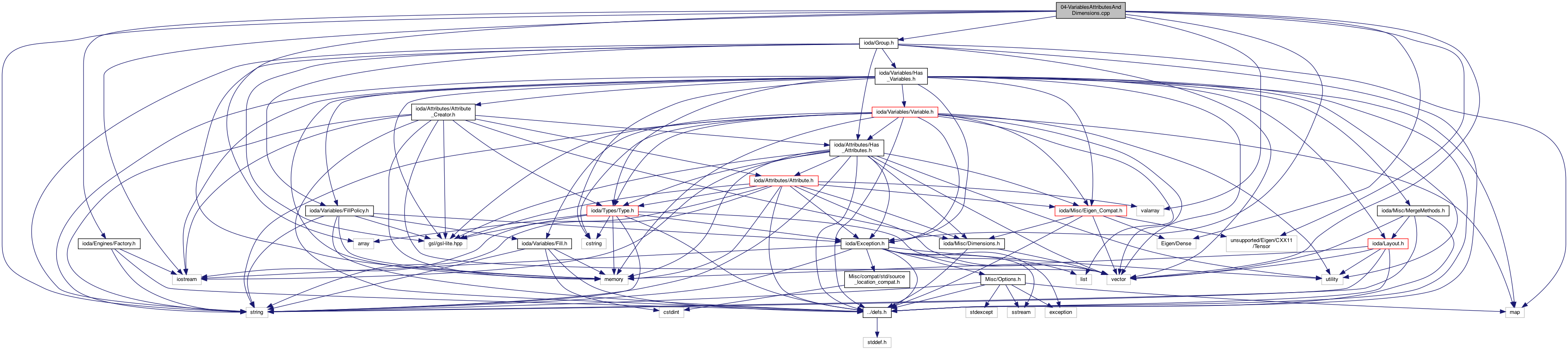
Go to the source code of this file.
Functions | |
| int | main (int argc, char **argv) |
Detailed Description
Variables, Attributes, and Dimension Scales.
Variables store data, but how should this data be interpreted? This is the purpose of attributes. Attributes are bits of metadata that can describe groups and variables. Good examples of attributes include tagging the units of a variable, giving it a descriptive range, listing a variable's valid range, or "coding" missing or invalid values.
Basic manipulation of attributes was already discussed in Tutorial 2. Now, we want to focus instead on good practices with tagging your data.
Supplementing attributes, we introduce the concept of adding "dimension scales" to your data. Basically, your data have dimensions, but we want to attach a "meaning" to each axis of your data. Typically, the first axis corresponds to your data's Location. A possible second axis for brightness temperature data might be "instrument channel", or maybe "pressure level". This tutorial will show you how to create new dimension scales and attach them to new Variables.
Definition in file 04-VariablesAttributesAndDimensions.cpp.