Shows how to manipulate Attributes and an introduction to the type system. More...
#include <array>#include <iostream>#include <string>#include <valarray>#include <vector>#include "ioda/Engines/Factory.h"#include "ioda/Exception.h"#include "ioda/Group.h"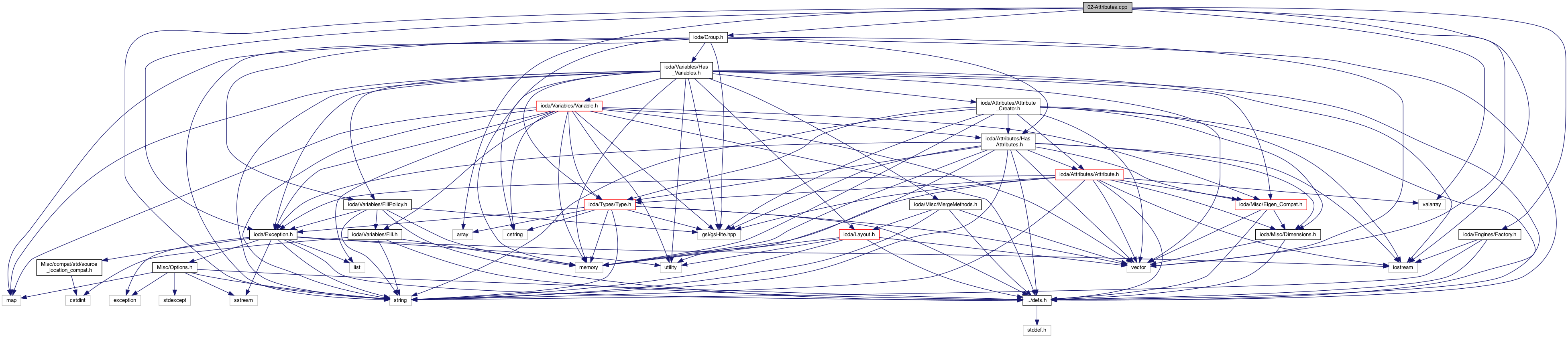
Go to the source code of this file.
Functions | |
| int | main (int argc, char **argv) |
Detailed Description
Shows how to manipulate Attributes and an introduction to the type system.
Attributes are metadata that help describe a Group or a Variable. Good examples of attributes include descriptive labels about the source of your data, a description or long name of a variable, and it's valid range (which is the interval where the data are valid).
ioda's attributes are flexible. They can be single points, or they can be 1-D arrays. They may be integers, or floats, or doubles, strings, complex numbers, or really any type that you can think of. We will go through the attribute creation, listing, opening, reading and writing functions in this example.
This example creates an HDF5 file, "Example-02.hdf5" using the HDF5 backend. This file may be viewed with the "h5dump" of "ncdump" commands. You can also use "hdfview" if you want a gui.
Note also: This example introduces Attributes. Variables are very similar to this but have more features. Variables are the focus of the next few tutorials.
Definition in file 02-Attributes.cpp.